
- Windows 7 reset password command prompt sticky keys install#
- Windows 7 reset password command prompt sticky keys cracker#
- Windows 7 reset password command prompt sticky keys password#
Sorry that I can't add more than two hyperlinks as I am a new user.
Windows 7 reset password command prompt sticky keys password#
Offline NT Password & Registry Editor on : od/windows7/ht/reset-password-windows-7.htm Once go to Windows 7 login screen, hit the Shift key 5 times and Command Prompt will be opened instead of Sticky Keys application. In Vista and Windows XP, it is usually C:, in Windows 7, it is D: in most cases because the first partition contains Startup Repair. If you’re unable to access one administrator account (such as the user called Administrator), log in as any. Find the drive letter of the partition where Windows is installed. 1.Log in with a different administrator account. Boot from Windows PE or Windows RE and access the command prompt.

Offline Windows Password & Registry Editor is completely text based while PC Login Now v2.0 have a graphcal interface, which may be easier to use. To reset a forgotten administrator password, follow these steps: 1.
Windows 7 reset password command prompt sticky keys install#
If you want to reset your password, I would recommend you to use Offline Windows Password & Registry Editor or PC Login Now v2.0.Both of them are bootdisks, which you can burn to CD or install on a USB drive. (If you can reset your password, everyone can do the same.) close the command prompt window and restart your PC. If you forget to recover your sethc.exe with the original one, you are leaving a backdoor for everyone to access your computer with administrative rights without login. fTPM/PSP NV corrupted or fTPM/PSP NV structure changed in Windows 10/11. I kept the file there in case I ever forgot it again. Use the Sticky Keys feature of the log in screen (now the command prompt) to execute: net user Admin MyNewPassword. In this command, replace USERNAME with the username whose password you want to change and. Execute: copy c:\windows\system32\cmd.exe c:\windows\system32\sethc.exe. Then, on the right, select 'Run as Administrator.' On the Command Prompt window, type the following command and press Enter. In this menu, search for 'Command Prompt'. Now close the Command Prompt and cancel the Windows Installation. Using the net use command reset password and/or reset account activation. Get into the command prompt, and replace the c:\windows\system32\sethc.exe with cmd.exe restart the installation process and get back into a command shell.

A client of mine asked if I could do the same for him, and he also. Rename sethc.exe (Sticky Keys application) to as a backup file, then run the copy /y cmd.exe sethc.exe command to replace the Sticky Keys application with the Command Prompt (cmd.exe). Use the installation media - DVD or Thumb drive - boot to this - press any key to install. Execute: copy c:\windows\system32\cmd.exe c:\windows\system32\sethc.exe.
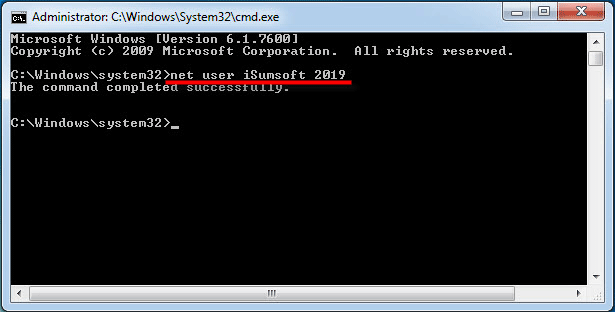
This is a vulnerability of windows that allow user to use a CMD with administrative rights before login. If you're ready to change the password, then first, open the 'Start' menu. Navigate to the /Windows/system32 folder.
Windows 7 reset password command prompt sticky keys cracker#
I would not recommend you to reset your password by this method, this is actually a method that cracker used to grant administrative rights.


 0 kommentar(er)
0 kommentar(er)
